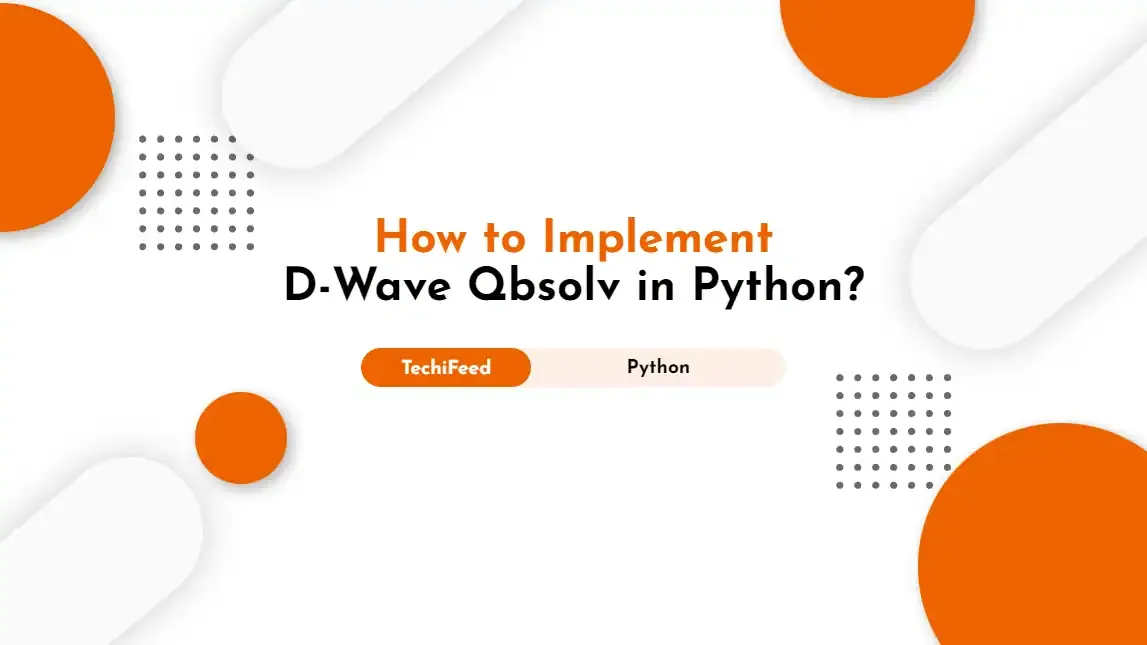Unlike classical computers, which use bits to represent information as a 0 or a 1, quantum computers use quantum bits or qubits, which can exist simultaneously in multiple states.
This allows quantum computers to perform specific calculations much faster than classical computers.
One of the most promising quantum computing applications is in the optimization field, where complex problems often require enormous computational power.
D-Wave's qbsolv solver is a tool that can help us solve optimization problems using quantum annealing. This process involves finding the global minimum of a cost function by slowly cooling a quantum system.
This article provides a step-by-step guide on implementing D-Wave's qbsolv solver in Python.
We'll cover everything from installing qbsolv on your system to preparing the input in the correct format, calling qbsolv from Python, and interpreting the output generated by the solver.
By the end of this article, you'll have a solid understanding of how to use qbsolv to solve optimization problems using quantum annealing.
Overview of qbsolv
If you're interested in solving optimization problems using quantum computing, D-Wave's qbsolv is a powerful tool you should know about.
In this section, we'll cover what qbsolv is, how it works, its features and limitations, and some examples of optimization problems that can be solved using qbsolv.
What is qbsolv, and how does it work?
Qbsolv is a solver for quadratic unconstrained binary optimization (QUBO) problems. QUBO problems involve optimizing a cost function that depends on binary variables, which can take either 0 or 1.
Qbsolv works by converting the optimization problem into a form that can be solved using quantum annealing.
Quantum annealing is a process where a quantum system is slowly cooled from a high-energy state to a low-energy state.
During this process, the system explores different configurations of its qubits, searching for the global minimum of the cost function.
Once the system reaches the low-energy state, the configuration of its qubits represents the optimal solution to the optimization problem.
Qbsolv is written in C and is available as a command-line tool that can be used on Linux, macOS, and Windows. It is free and open-source software distributed under the Apache 2.0 license.
Features and limitations of qbsolv
Qbsolv has several features that make it a valuable tool for solving optimization problems.
Some of its features include:
- Support for QUBO, Ising, and DIMACS file formats
- Support for several output formats, including JSON, CSV, and binary
- The ability to handle both small and large optimization problems
- Compatibility with D-Wave quantum annealers
However, qbsolv also has some limitations that are important to keep in mind.
These limitations include the following:
- The size of the optimization problem that qbsolv can handle is limited by the number of qubits in the quantum annealer. This means that qbsolv may only be suitable for solving minor optimization problems.
- The solutions generated by qbsolv may only sometimes be optimal and may require additional post-processing to improve their quality.
- Qbsolv is designed for solving optimization problems using quantum annealing and may not be the best choice for other optimization methods.
Examples of optimization problems that can be solved using qbsolv
Qbsolv can be used to solve a variety of optimization problems.
Some examples of optimization problems that can be solved using qbsolv include:
- Finding the shortest path in a graph
- Optimizing a portfolio of investments
- Scheduling tasks to minimize cost
- Maximizing the throughput of a communication network
In summary, qbsolv is a powerful tool for solving optimization problems using quantum annealing. It supports several file and output formats, making working with different optimization problems easy.
While it has some limitations, qbsolv is a valuable tool for solving various optimization problems.
Installing qbsolv
Before you can start using qbsolv to solve optimization problems, you'll need to install it on your computer.
This section will cover installing qbsolv on different operating systems, including Windows, macOS, and Linux.
Installing qbsolv on Windows
To install qbsolv on Windows, follow these steps:
- Download the latest qbsolv release from the official GitHub repository (https://github.com/dwavesystems/qbsolv/releases).
- Extract the downloaded zip file to a location on your computer.
- Open a Command Prompt window and navigate to the location where you extracted qbsolv.
- Run the command qbsolv.exe to confirm that qbsolv is working correctly.
- Installing qbsolv on macOS
Installing qbsolv on macOS
To install qbsolv on macOS, follow these steps:
- Install Homebrew, which is a package manager for macOS. You can install Homebrew by running the following command in a Terminal window:
- /bin/bash -c "$(curl -fsSL https://raw.githubusercontent.com/Homebrew/install/master/install.sh)"
- Install qbsolv by running the following command in a Terminal window:
- Brew install qbsolv
- Run the command qbsolv to confirm that qbsolv is working correctly.
Installing qbsolv on Linux
To install qbsolv on Linux, follow these steps:
- Open a Terminal window and run the following command to install qbsolv: sudo apt-get install qbsolv
- Run the command qbsolv to confirm that qbsolv is working correctly.
This command assumes that you are using an Ubuntu-based distribution of Linux. If you use a different distribution, you may need another package manager or follow additional installation instructions.
Official qbsolv documentation and resources
Resources are available if you encounter issues during installation or need additional help using qbsolv.
The official qbsolv documentation (https://docs.ocean.dwavesys.com/projects/qbsolv/en/latest/) provides detailed information on using qbsolv, including instructions for different file formats and output options.
Additionally, the D-Wave Community Forum (https://support.dwavesys.com/hc/en-us/community/topics) is an excellent resource for getting help from other users and experts in the field.
Preparing the Input
Before using qbsolv to solve an optimization problem, you'll need to prepare the input. In this section, we'll cover how to prepare the information for qbsolv, including the file formats supported by qbsolv and examples of how to create input files for different optimization problems.
File Formats Supported by qbsolv
Qbsolv supports several input file formats, including:
- QUBO (Quadratic Unconstrained Binary Optimization)
- Ising
- BQM (Binary Quadratic Model)
Each file format represents an optimization problem as a mathematical model that qbsolv can solve. The QUBO format is the most commonly used and is recommended for most optimization problems.
Creating Input Files for Different Optimization Problems
To create an input file for qbsolv, you'll need to define the variables and the objective function of your optimization problem.
Here are some examples of how to create input files for different types of optimization problems:
Example 1: Max Cut Problem
The Max-Cut problem is a classic optimization problem in which you want to partition the vertices of a graph into two sets such that the number of edges between the two sets is maximized.
To create an input file for the Max-Cut problem, follow these steps:
1. Define the variables: Assign a binary variable to each vertex in the graph. If a vertex is in one set, its variable will be 0; if it's in the other set, its variable will be 1.
2. Define the objective function: The objective function is the sum of the weights of the edges between the two sets.
For each edge between vertices i and j, add the weight of the edge times the product of the variables assigned to i and j. The resulting function will be a quadratic equation.
3. Convert the objective function to the QUBO format: You can use the QUBO format to represent the objective function.
For each variable xi, you'll create a diagonal term xi^2; for each edge between vertices i and j, you'll create an off-diagonal term 2xixjwij where wij is the weight of the border.
Example 2: Traveling Salesman Problem
The Traveling Salesman Problem (TSP) is another classic optimization problem in which you want to find the shortest possible route that visits a set of cities and returns to the starting town.
To create an input file for the TSP, follow these steps:
1. Define the variables: Assign a binary variable to each possible route between two cities.
2. Define the objective function: The objective function is the sum of the weights of the routes included in the solution. For each pair of cities i and j, add the importance of the route times the variable assigned to that route. The resulting function will be a quadratic equation.
3. Convert the objective function to the QUBO format: You can use the QUBO format to represent the objective function.
For each variable xij, you'll create a diagonal term xij^2; for each pair of cities i and j, you'll create an off-diagonal term 2xijxikwij where k is a city that is adjacent to j and wij is the weight of the route between i and j.
Tips for Creating Input Files
When creating input files for qbsolv, keep in mind the following tips:
- Make sure your objective function is in the correct form. Qbsolv requires the objective function to be in the QUBO or Ising form, depending on your file format.
- Check your input for errors. Qbsolv can only solve good optimization problems, so ensure your information is error-free before running qbsolv.
- Start with a small problem. If you're new to qbsolv or quantum computing, it's a good idea to start with a small optimization problem to understand how qbsolv works.
Implementing qbsolv in Python
Implementing qbsolv in Python can be done by calling the qbsolv executable from within Python using the subprocess module.
Here's a step-by-step guide on how to do it:
1. Install the subprocess module: If you still need to install the subprocess module, you can do so using pip. Open your terminal or command Prompt and type pip install subprocess.
2. Define the input file: Create an input file that describes the optimization problem you want to solve. The input file should be in either the QUBO or Ising format.
3. Call qbsolv using subprocess: Use the subprocess module to call qbsolv and pass the input file as an argument. You can do this using the subprocess.check_output() function. Here's an example:
import subprocess
input_file = "my_input_file.qubo"
result = subprocess.check_output(["qbsolv", input_file])
This code will call qbsolv and pass the input file "my_input_file.qubo" to it. The result of the optimization problem will be stored in the result variable.
4. Interpret the output: The output generated by qbsolv contains several pieces of information, including the solution to the optimization problem and the energy of the solution.
The solution is represented as a dictionary where the keys are the variable names, and the values are either 1 or -1, depending on the variable's importance in the solution. The energy of the answer is the value of the objective function for that solution.
Here's an example code for solving a simple optimization problem using qbsolv in Python:
import subprocess
# Define the input file
input_file = "my_input_file.qubo"
# Call qbsolv using subprocess
result = subprocess.check_output(["qbsolv", input_file])
# Print the output
print(result)
In this example, we define the input file name and then call qbsolv using the subprocess module. The check_output function runs qbsolv and returns the output as a string, which we print to the console.
When qbsolv is called from Python, it will generate an output file with the same name as the input file but with the ".qbsolvout" extension.
This output file contains the solution to the optimization problem in a format that can be read by the read_qubo function in the mod package.
Advanced Usage
Advanced usage of qbsolv includes several features that can help users optimize their optimization problems more effectively.
These features include controlling the solver parameters, parallelizing the solver, and using qbsolv with other tools.
Controlling Solver Parameters
qbsolv has several parameters that can be set to control its behaviour. These parameters include the annealing time, the number of reads, the temperature, and the programming bias.
By adjusting these parameters, users can optimize the performance of qbsolv for their particular optimization problem.
For example, increasing the annealing time can lead to better solutions but may also increase the time required to find those solutions.
Similarly, increasing the number of reads can increase the chances of finding a good solution but may also increase the overall runtime of the solver.
Parallelizing the Solver
qbsolv can be parallelized to take advantage of multi-core processors or clusters of computers. Parallelization can significantly reduce the time required to solve a complex optimization problem.
The parallelization method used by qbsolv is based on partitioning the QUBO matrix and solving each partition independently on separate threads or processes.
Users can control the number of threads or processes used by qbsolv to optimize the parallelization for their particular system.
Using qbsolv in conjunction with other tools
qbsolv can be used with other tools to solve complex optimization problems. For example, users can use qbsolv to solve a sub-problem of a more significant optimization problem and then use the solution from qbsolv as input to another solver for the remaining sub-problems.
This approach is called decomposition and can significantly reduce the time required to solve significant optimization problems.
Another example is using qbsolv in combination with classical optimization algorithms, such as linear or integer programming, to solve mixed-integer optimization problems.
Users can obtain an accurate and efficient solution by using qbsolv to solve the non-linear components of the optimization problem and the classical algorithms to solve the linear elements.
Examples of more complex optimization problems that can be solved using qbsolv include:
1. Protein folding: determining the 3D structure of a protein from its amino acid sequence is a complex optimization problem that can be solved using qbsolv.
The optimization problem involves finding the protein's conformation that minimizes the system's energy.
2. Financial portfolio optimization: determining the optimal allocation of investments in a portfolio to maximize returns while minimizing risk is another example of a complex optimization problem that can be solved using qbsolv.
The optimization problem involves finding the portfolio weights that minimize the portfolio variance subject to constraints on the expected return.
3. Combinatorial optimization: solving combinatorial optimization problems, such as the travelling salesman problem or the knapsack problem, can also be done using qbsolv.
These problems involve finding the optimal permutation or combination of variables that satisfy certain constraints and optimize a particular objective function.
Frequently Asked Questions
What is qbsolv?
Qbsolv is a software tool developed by D-Wave Systems for solving optimization problems on quantum annealers or classical computers. It uses a hybrid approach that combines classical optimization algorithms with quantum-inspired techniques to find the optimal solution.
What types of optimization problems can be solved using qbsolv?
Qbsolv can solve binary quadratic optimization (BQO) problems, which are optimization problems that involve minimizing or maximizing a quadratic objective function subject to linear constraints. Many real-world problems, such as scheduling, logistics, and financial portfolio optimization, can be modelled as BQO problems.
How do I install qbsolv on my computer?
Qbsolv can be installed on Windows, macOS, and Linux operating systems. Installation instructions can be found on the official qbsolv documentation website.
What file formats does qbsolv support?
Qbsolv supports two input file formats: the QUBO format and the Ising format. The QUBO format is a matrix representation of a BQO problem, while the Ising format is a vector representation of the same problem.
Can I use qbsolv with other optimization tools?
Yes, qbsolv can be used with other optimization tools to solve more complex problems. For example, qbsolv can be used as a subroutine in a more extensive optimization algorithm or combined with other solvers to solve mixed-integer programming problems.
What are some limitations of qbsolv?
One limitation of qbsolv is that it may only sometimes find the optimal solution for a given problem, especially for large or complex issues. Additionally, qbsolv may require tuning its parameters to perform well on a specific topic. Finally, qbsolv may be limited by the hardware resources of the computer or quantum annealer being used to solve the problem.
How can I interpret the output generated by qbsolv?
The output generated by qbsolv includes the optimal solution, its corresponding objective value, and other information, such as the number of iterations and the time taken to solve the problem. It is essential to carefully analyze the output to ensure that the solution is valid and meets the constraints of the original problem.
Conclusion
This article provides a step-by-step guide on implementing D-Wave's qbsolv solver in Python for solving optimization problems.
We started with an introduction to quantum computing and the role of qbsolv in solving optimization problems.
Then we discussed the features and limitations of qbsolv and provided examples of optimization problems that can be solved using qbsolv.
We then explained how to install qbsolv on different operating systems and prepare the input for qbsolv, including the file formats supported by qbsolv.
We provided sample code for solving a simple optimization problem and discussed how to interpret the output generated by qbsolv.
We also covered advanced usage topics such as controlling the solver parameters, parallelizing the solver, and using qbsolv with other tools.
We provided examples of how to solve more complex optimization problems using qbsolv.
In conclusion, we encourage readers to implement qbsolv in Python to solve their optimization problems.
Quantum computing is a rapidly evolving field, and qbsolv is just one of the many tools available for exploring the potential of quantum computing.
We have provided links to additional resources to learn about qbsolv and quantum computing. We hope this article serves as a helpful starting point for readers interested in this exciting area of research.